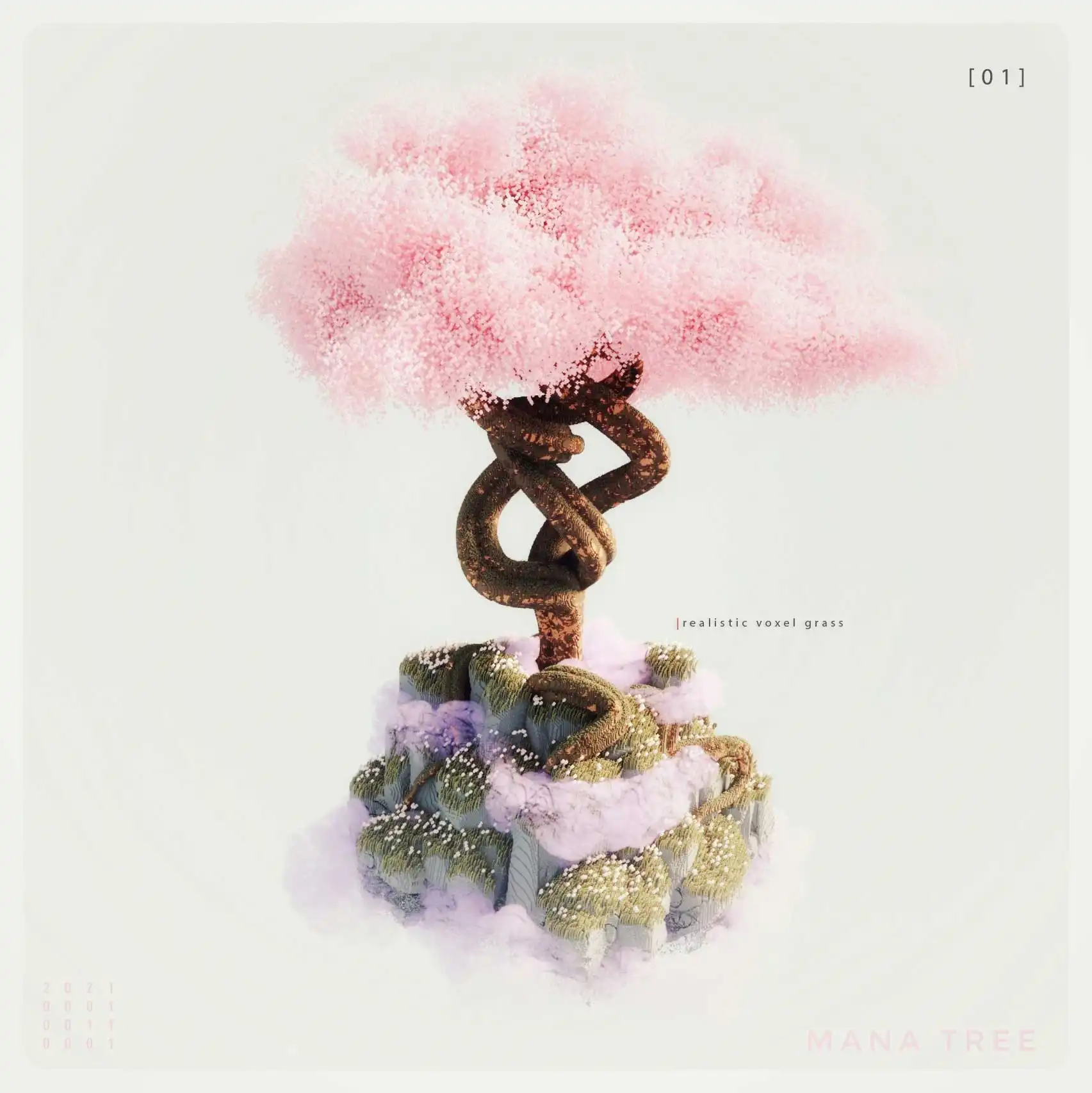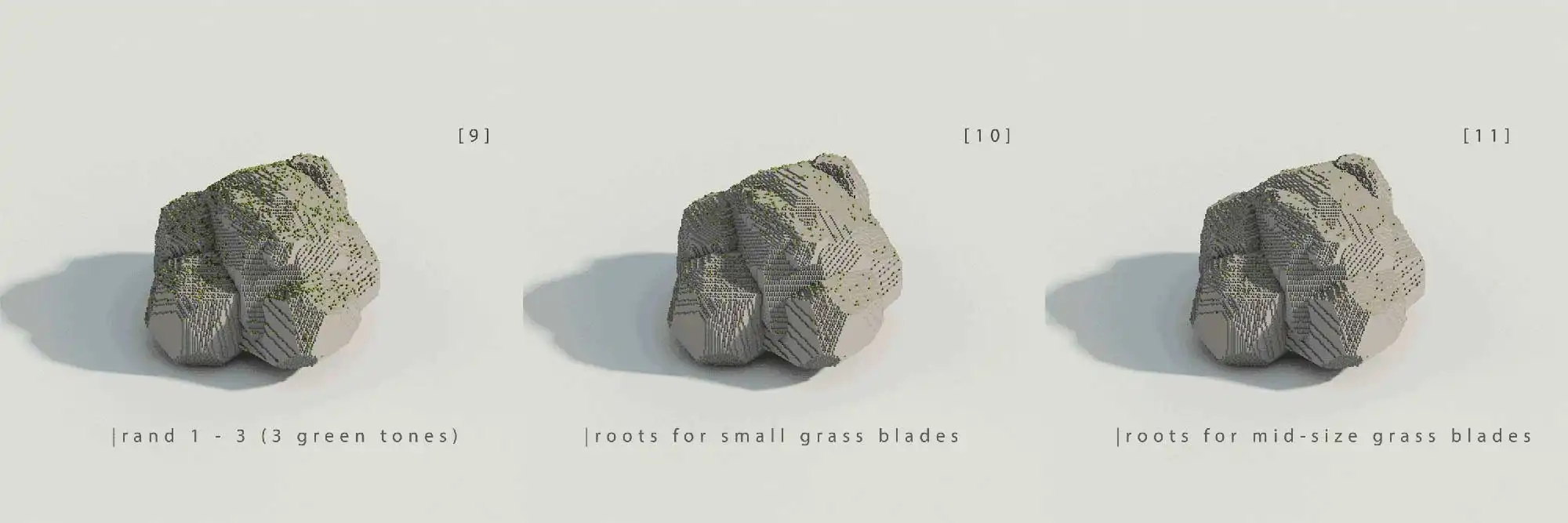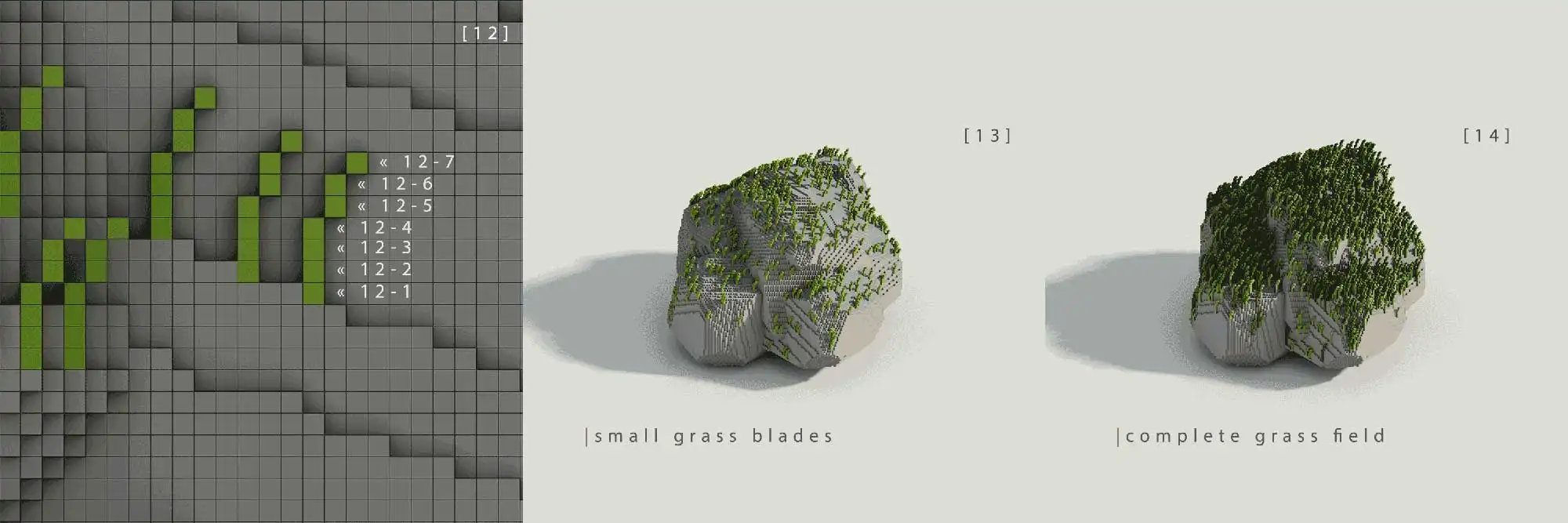Design Bits & Tutorials
デザインの断片とチュートリアル
This knowledge transfer hub is divided into two parts. The first part is a glossary-style list of 'design bits,' where I present brief tips that can enhance design quality, streamline the design process, or provoke thoughts on challenging established design approaches and patterns to create something unconventional, interesting, or novel. The second part offers more detailed tutorials on 'how to do or achieve' specific design elements using the tools I employ.
Design Bits
デザインの断片
Asymmetry | 非対称性
Asymmetry is the violation of symmetry. Asymmetry is an important characteristic in biological organisms. Benefits of asymmetry sometimes have to do with improved spatial arrangements. From industrial design perspective the division of functionality between right and left may be beneficial too. In terms of efficiency and costs redundant components can be substituted and may lead to asymmetreical design. Deliberate usage of asymmetry can make a product more interesting, less monotonous and more useful especially in terms of enhancing the user experience.
Doodle | ドゥードゥル
Whether it's a small model or a huge scene, and even if you're not great at sketching, you should still do doodles! It's important to bring your ideas to paper before opening your 2D/3D software. Doodling helps identify the main elements of your scene and refines your overall concept. It's better to spend time doodling than to waste hours struggling in your 3D software, regardless of your drawing skills.
Modularity | モジュラリティ
In industrial design, modularity is a key engineering technique that enables the creation of complex systems from smaller, independent subsystems, demonstrating versatility across various fields. In graphic design, particularly in the 8-bit and 16-bit video game era, modularity was exemplified through pixel graphic tiles, which were used as fundamental elements to construct intricate visual landscapes. This approach not only addressed technical limitations of the time but also fostered innovation and creativity, significantly impacting the gaming industry and beyond.
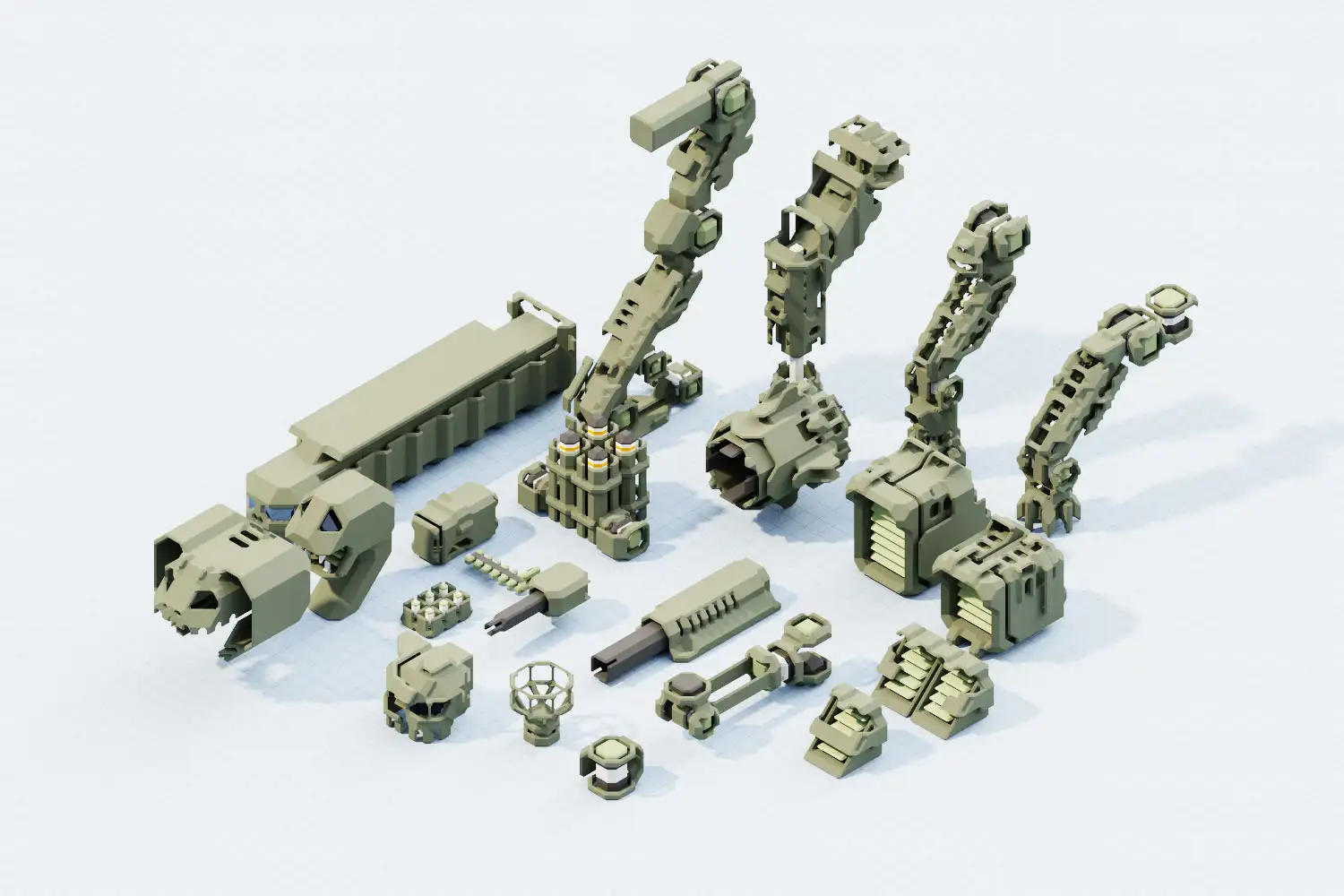
Prototyping | プロトタイピング
In industrial design, prototyping plays a pivotal role. Early prototypes provide the first hints as to whether design proportions make sense, whether transitions between surfaces are consistent, and if the color schemes appeal to the eye. Prototyping can be adapted to graphic design as well. For example, prototyping 3D scenes, especially industrial designs in Magicavoxel, can boost the ideation phase while quickly delivering design variants. Compared to other 3D graphic tools, Magicavoxel has a relatively moderate learning curve. Modeling is intuitive, render settings can be configured within a minute, and the final image is rendered in a minute as well. Furthermore, this software can export marching cubes models (including surface colors), which can be used as a starting point for polygon modeling in software like Blender.
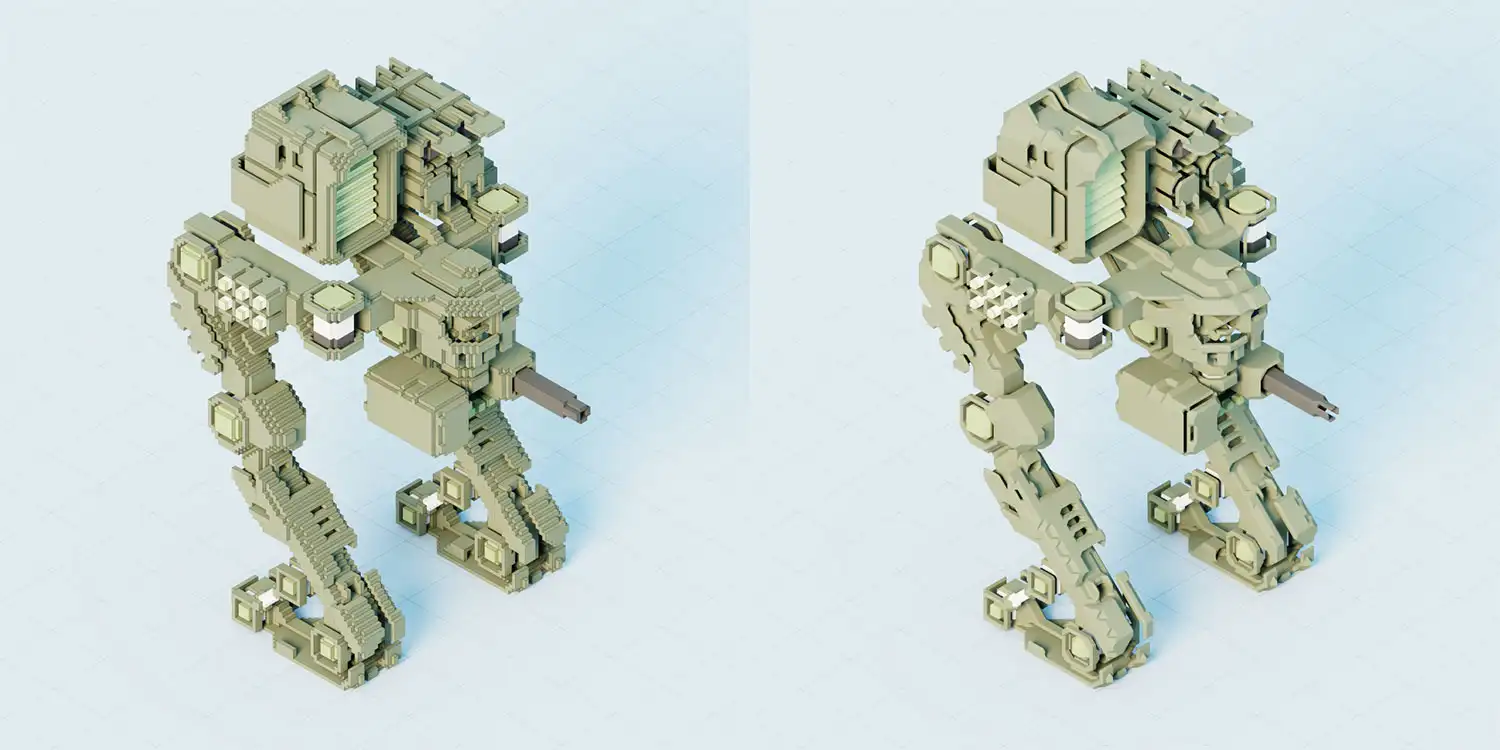
Readability | リーダビリティ
Readability in pixel art is essential for ensuring that viewers can easily recognize and comprehend the visual elements in the artwork. This clarity is especially important given the limited resolution and small pixel size characteristic of pixel art, which are critical factors in effectively transmitting the desired message or imagery. Importantly, the principle of readability extends beyond pixel art to encompass other genres, including voxel art and both low and high-specification graphics. To achieve optimal readability, it's advisable to begin modeling with the object's smallest, or atomic, features. These atomic features should be distinct and easily distinguishable from other elements, such as the eyes of a character, which are crucial for depicting facial expressions. Embracing a "less is more" philosophy, strive to create the model with the minimum necessary pixel, voxel, or polygon count. This approach echoes the practices of old-school 16-bit graphics, where limited resources necessitated a focus on the most essential details for clear and effective visual communication.